We care so much about your kids, and we care about you and want your experience with the Club to be a great one. This is why we are excited to introduce you to our Caregiver Portal!
This Caregiver Portal resource page will help you navigate our new member management system which will enhance the registration process, be intuitive and easy to use, help connect Club staff with parents more easily, and provide timely data.
This Caregiver Portal will be your one-stop shop for all things related to registrations, payments, youth information, and more. We’re confident that this transition will help transform and simplify your Club experience!
What does this mean for me?
If you are new to the Club, you will need to go in and set up your Caregiver Portal account, once you’ve reviewed the information on this page click the green button below to set up your account. We’re excited for your youth to join us at the Club!
Benefits of the Caregiver Portal
Watch how to create a Caregiver Portal account
Caregiver FAQ Frequently Asked Questions
Why the switch?
The Boys & Girls Clubs of the Fox Valley’s new membership management system will provide improved communication and transparency, enhanced Caregiver access to information, support staff efficiencies, safety practices, and policies aligned with our organization’s work.
How will this affect me as a Caregiver?
The Caregiver Portal will be where sign-ups occur, be intuitive and easy to use, help connect Club staff with parents more easily, and provide timely data. This Caregiver Portal will be your one-stop shop for all things related to registrations, payments, youth information, and more.
What if I just renewed my youth’s membership? Do I have to do this again?
Yes, you will still need to create a Caregiver Portal account and follow the steps to complete a summer membership if you are registering for summer. If you are only a school-year family, you will complete the school-year membership when that registration opens.
We are moving to a fixed membership structure, meaning all families will have a renewal timeline of the school year and summer. We acknowledge this year will be a transition year as we get everyone on the same cadence.
The process of renewing memberships will be much smoother and more efficient going forward as most information pre-populates year over year.
What is the difference between a Membership vs Program Registration?
With a new system, comes new language to reset how we talk about our sign-ups. Going forward, school year and summer “Membership” terms will be used for school year and summer registrations and is required for participation (Step #2 in the Caregiver Resource Guide document). When you see “Program Registrations”, this will be in context to additional add-on type programming requiring sign-up in the portal; such as Orientations, Field Trips & Page Turners (Step #3 in the Caregiver Resource Guide document).
I logged in for the first time and am a current family, why do I not see any information?
This may be because the email address we had on file is different than the one you created an account with. Continue with registration and let us know after so we can link your accounts behind the scenes.
Who do I reach out to for support?
Ask questions via the contact form below or by clicking this link and we’ll reply to you in a timely manner to the email address provided. Or connect directly with your Club Director. If you are unsure which email is listed as your primary contact, please call us at (920) 731-0555.
What should I do if the Caregiver Portal won’t allow me to create an account?
If you’re unable to create an account at this time, please complete the support form.